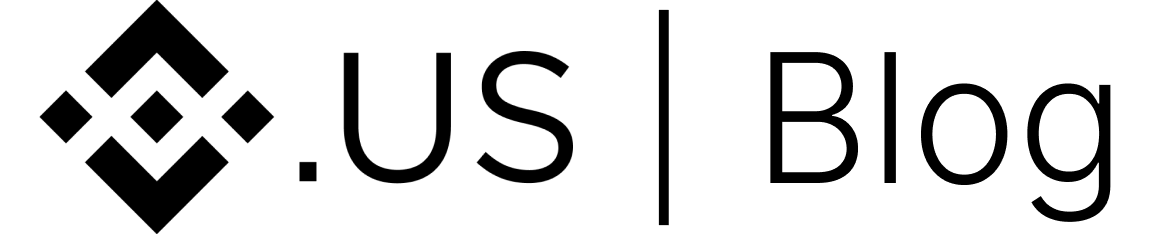Learn how to trade crypto like a pro and how to protect your portfolio in the process.
If you have been watching the crypto revolution with a mindful eye and are wondering how you can use crypto to expand your portfolio and potentially boost your gains, you’ve come to the right place.
It doesn’t matter if you already own crypto or are still looking to buy, this guide will help you find your way through the maze of options to the prize at the end of the tunnel: the knowledge of how to trade crypto and trade it well.
How to Trade Crypto
1) Find a Crypto Platform
The first step in learning how to trade crypto is to find a crypto platform, like Binance.US, that supports a wide variety of cryptocurrencies — including the coin or token you eventually want to trade.
It’s a good idea to partner with a platform that also offers reasonable fees, gives you resources and tools to help you make the right choices, and protects your crypto with advanced security.
2) Create an Account
Once you’ve decided on a crypto platform, create an account through which you can buy, sell, trade, and stake the cryptocurrency of your choice.
Look for a versatile account that comes with advanced trading API, real-time book orders, charting tools, and trade history so you can track and manage your activities easily and efficiently.
Not all platforms offer these advanced features, so be sure to do your own research before choosing the crypto ecosystem that’s right for you.
3) Verify Your Identity
Most platforms require you to verify your identity in order to access the features that will help you learn how to trade crypto. To make the process as easy as possible, assemble all the necessary information before you start.
Here are the types of documents you may be asked to produce in order to verify your identity.
A) Government-Issued ID
A government-issued ID includes the following options:
- U.S. Passport (information page)
- State Driver's License (front and back)
- Federal/State-issued ID card (front and back)
To streamline the verification process, make sure your ID is valid, visible, and easy to read. It’s also important that the legal name you provide matches the name on your ID.
B) Social Security Number (SSN) or Taxpayer Identification Number (TIN)
A valid Social Security Number (SSN) or other IRS Taxpayer Identification Number (TIN) is required to verify your identity on most crypto platforms.
If you can’t get an SSN or a TIN, contact your local Social Security Administration office for further details.
C) Photo ID or Video Confirmation
Before you can access the features that help you trade crypto, you may be required to provide a photo ID or video confirmation that you are indeed who you claim to be.
D) Proof of Address
In some cases, you may be asked to provide a proof-of-address document (typically uploaded as a PDF file).
Valid proof-of-address documents include the following, dated within the last 90 days:
- Bank statement that displays your name, address, and bank information
- Brokerage statement that displays your brokerage information, the firm's logo, and your full name and address
- Credit card statement that displays your name, address, and bank information
- Utility bill (e.g., electric, gas, water, internet, telephone landline, or waste management) on which the mailing address matches the address supply
- Mortgage statement
- Property tax statement
Keep in mind that certain documents are NOT considered a valid proof-of-address document.
These include:
- Government-issued IDs (state-issued driver’s license, U.S. passport, etc.)
- Bank statement older than 90 days or bank statement issued from a mobile banking platform, such as Chime, Current, or Simple
- Unopened, undated, or outdated mail
- W-2 form or other IRS document
- Bank reference, notice, or letter
- Credit card statement from a retail outlet
- Insurance policy
- Mobile phone statement
- Paycheck stub
- Pension statement
Take the time to assemble several valid documents before you start in order to streamline the verification process.
4) Buy or Transfer Crypto
Once you’ve made it through the ID verification process and have access to the platform, you need to either buy crypto or transfer crypto into your new account so you have something to trade with.
A) Buy
To buy crypto, first fund your account with fiat currency — government-backed money such as U.S. dollars.
Advanced platforms will allow you to do this via several methods, including:
- Established payment services (e.g., ApplePay or PayPal — check platform for details)
- Debit card
- Credit card
- Bank transfer
- Wire transfer
- ACH debit from an existing bank account
Before you add funds to your new account, we recommend taking the time to verify that the platform you want to use offers a funding method that is convenient for you.
This will make it easier to deposit, withdraw, and manipulate your funds later on.
B) Transfer
If you already have crypto stored somewhere else, you can transfer those funds into your new account.
Each platform will have a different process for initiating a transfer, so take the time to research the steps before getting started.
5) Use the Platform’s Tools to Start Trading
After you’ve purchased crypto or transferred it into your account, you’re ready to start trading.
At this point, depending on the platform you’ve chosen, you may have access to three trading options: a market order, a limit order, and a stop-limit order.
A) Market Order
A market order is used to make an immediate trade at the current market price.
For example, if the current price of BTC is $17,500 and you place a market order to buy $175 USD worth of BTC at the market price, you will receive 0.01 BTC ($175 / $17,500).
On the opposite side of the coin, if the current price of BTC is $17,500 and you place a market order to sell 0.01 BTC at the market price, you will receive $175 USD in exchange for 0.01 BTC ($17,500 X 0.01).
Use the market order feature when you want to complete your trade immediately.
In this situation, you're either willing to accept the current market price for convenience, or you think that the current price is a good deal and likely to go higher (if buying) or lower (if selling) in the future.
B) Limit Order
A limit order is used to trade crypto at a specific price and does not execute unless the asset reaches the price you’ve specified.
When you set a limit order, you choose the amount of crypto you want to trade and the price you want to trade at. Your order is only filled if the price reaches your desired target.
For example, if you set a limit order to buy $150 USD worth of BTC at $15,000 per BTC and the price rises or falls to that dollar amount, your trade will automatically initiate at that price, and you will pay $150 USD for 0.01 BTC ($150 / $15,000).
If you set a limit order to sell 0.01 BTC at $15,000 per BTC and the price rises or falls to that dollar amount, your trade will automatically initiate at the price, and you will receive $150 USD in exchange for your 0.01 BTC ($15,000 X 0.01).
Use the limit order feature when you’re not in a rush to buy or sell.
In this situation, you may have an ideal price target in mind and want to initiate an automatic trade if the market reaches that target.
C) Stop-Limit Order
A stop-limit order is used to place a limit order once the market price reaches a designated stop price that you set.
More specifically, a stop price is a trigger that, when reached, initiates the limit order at no more or less than the limit price you set (the maximum or minimum amount that you want to pay or receive).
For example, if you want to buy BTC and set a stop of $20,000 and a limit of $20,500, if the price reaches or passes $20,000, the stop will trigger your limit order and automatically attempt to fill your order without paying any higher than $20,500.
Alternatively, if you want to sell BTC and you set a stop of $18,200 and a limit of $18,000, if the price falls to or below $18,200, the stop will trigger your limit order and automatically attempt to fill your order without receiving less than $18,000.
Use the stop-limit order feature when the price you’re willing to pay or receive falls within a certain range. It can also be useful if you want to use technical analysis and place an order based on asset resistance levels.
In this situation, it’s a good idea to have a bit of prior experience with trading to avoid confusion.
Partner with Binance.US
Once you’ve learned how to trade crypto, have the right tools at hand, and have partnered with a robust platform, like Binance.US, you’ll be better positioned to expand your portfolio in order to maximize both your short- and long-term goals.
To get started, register for a Binance.US account online or download the Binance.US app.
You can buy LTC, BTC, BNB, and over 100 other cryptocurrencies with a debit card, credit card, or via bank transfer, and get your crypto adventure started today.
Download the Binance.US app to trade on the go: iOS | Android
This material has been prepared for general informational purposes only and should NOT be: (1) considered an individualized recommendation or endorsement of any digital asset or services discussed herein; and (2) relied upon for any investment activities. All information is provided on an as-is basis and is subject to change without notice. We make no representation or warranty of any kind, express or implied, regarding the accuracy, validity, reliability, availability or completeness of any such information. Binance.US does NOT provide investment, legal, or tax advice in any manner or form. The ownership of any investment decision(s) exclusively vests with you after analyzing all possible risk factors and by exercising your own independent discretion. Binance.US shall not be liable for any consequences thereof.